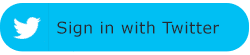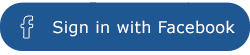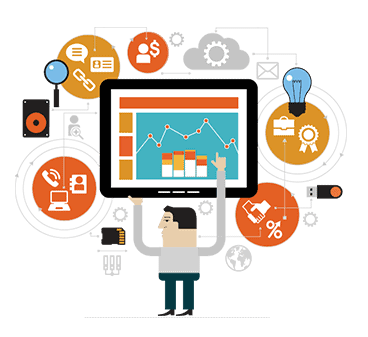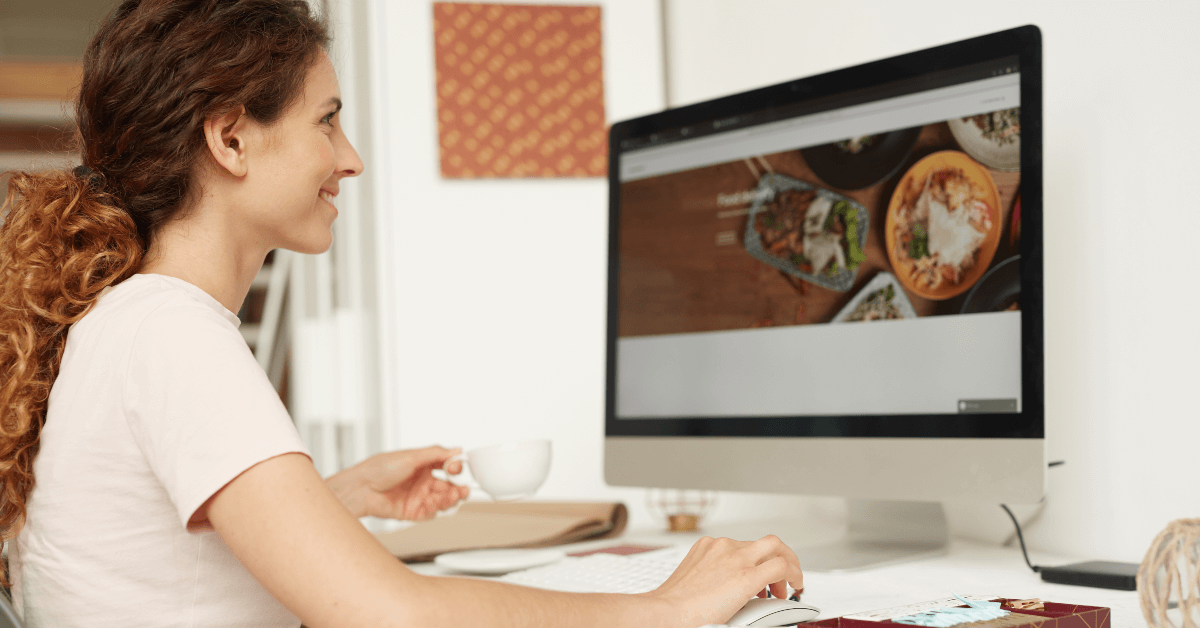
There are many different components involved in SEO, so it can be easy for businesses to skip over some of the smaller steps to practicing good on-site SEO. Don’t let your own business make this mistake, however- every little thing you’re able to do towards strengthening your website’s SEO can make an impact, especially if it’s something other sites may be overlooking. Taking the time to optimize your images for SEO is a straightforward and crucial step in making your website more competitive in the search engines. Many businesses let it slip through the cracks, meaning that if your business catches this step then it gives you a bit of a competitive edge! Read on to learn more about some ways that you can optimize your images to get the most out of your content. Of course, if like many of our clients you don’t want to spend time worrying about creating and optimizing content, just leave it to us! MyCity Social in
Miami provides a full range of SEO services so that business owners can focus on what they do best, and leave the rest to us! Call MyCitySocial for digital marketing Orlando business owners trust today!
Why SEO Services Should Include Image Optimization
While a huge percentage of how we build SEO is through text and keywords, images play a significant role as well. First of all, images are essential when it comes to user experience. Picture this: You find yourself on a webpage that resembles a Word doc and there’s nothing but text on a white background, the site wouldn’t feel as credible and certainly wouldn’t sticking your memory. According to research, people are 80% more likely to read content that includes an image and 64% more likely to remember that webpage afterwards. For most of us, images are a major component of the way we experience a web page. This is important for SEO since Google’s algorithm pays attention to behavior metrics that reflect user experience, such as the amount of time visitors spend on a page and bounce rates. However, images are able to be optimized to more directly aid SEO efforts as well. While average visitors to your page will only see the image, search engine crawlers pick up on the text behind the image that you can fill in to let them know what you want them to see.
Tips For Optimizing Images
- Select the right format- Trying to figure out all of the various image formats can kind of feel like your first time ordering at Taco Cabana. The best way to do it is to make sure you’ve chosen the best file type before you start adding images to your site. Even though there are several different image formats to choose from, the PNG and JPEG are the most common for the web. PNG offers better quality images, but gives you a larger file size. Using JPEG may compromise image quality, but you’re able to adjust the quality level to find a good balance. Our experts at MyCity Social find PNG the unsung hero of image formatting. We recommend JPEGs for larger, more visual images with credits to a real photographer. For daily use, however, PNG is probably the right choice.
- Compress your images- There are few things as annoying as an overstuffed web page after uploading an image that has not been compressed. Even search engines will take a peek at your web page and freak out like you’re holding a bucket of lard: You can’t really be thinking about putting that on your website, right? The HTTP Archive states that images comprise 21% of a total webpage’s weight on average. That’s why our specialists recommend compressing your images before uploading to your site. You can use Photoshop or stool like TinyPNG. There’s also a WordPress plugin for you to use in TinyPNG. WP Smush is another great WordPress plugin our specialists love. This plugin lowers the size of the image file size without compromising quality. No matter what plugin you choose, try and find one that is able to compress the images externally on their servers in order to take some of the load off of your own site. Increasingly.com is another great tool, and can improve website speed up to 33%, or 2 seconds, through compressing images. Use Google’s PageSpeed Insights tool to figure out how your images are affecting your page speed!
- Create unique images- The goal is for photos to really stand out on your site. If the page is filled with stock imagery, it’s not very original. Don’t be like the thousands of other sites that blend into the crowd. The same generic stock photos clutter the web. Picture a corporate website, a consulting firm, a business that prides itself on customer service. All of these websites probably use generic photos. Though your stock images may be optimized, they won’t have the impact or potential SEO benefits that compare to an original, high-quality image. The more original pictures you use, the better experience for the use and better your odds are of ranking on relevant searches.
- Beware of copyright- No matter what image files you select, you need to ensure that there’s no copyright conflict. Sketchers got sued for $2.5 million, the Postal Service is paying $3.5 million in an image copyright lawsuit, and the University of Wisconsin copy-pasted a photo of a black student that didn’t go to their school into a recruiting magazine! If public domains like Getty, Shutterstock, Pixabay, or some overstock photo provider owns an image you use and you don’t cite it, you may leave yourself open to lawsuits! You could be issued a notice under the Digital Millennium Copyright Act (DMCA) if you’ve infringed on any copyright issues. A DMCA Takedown can be issued by content owners that you have to comply with.
- Customize image file names- Generating descriptive, keyword-rich file names is absolutely essential when it comes to SEO. Not customizing your image file name is similar to receiving a burrito with nothing in it; it simply doesn’t work. Imagefile names alert Google and other search engine crawlers when it comes to the subject matter of the image. File names will usually look something like “IMG_722019.” That doesn’t help Google, which is geared to keywords. Adjusting the file name from the default to help the search engines understand your image and raise your SEO value. Depending on how extensive your media library is, it can involve a bit of work, but changing the default image name always pays off.
More Image Optimizing Tips For Digital Marketing Businesses Trust
- Write SEO-friendly alt text- Alt tags are a text alternative to images when a browser isn’t able to render them properly. Just like the title implies, the alt attribute is what’s used to describe the contents of an image file. When the image won’t load, you’ll get an image box that has the alt tag in the top left corner. Ensure that they fit with the image and try to make the picture relevant. If all the other optimization areas are in place but the image fails to load, then the alt text becomes important since that’s how users will see what the image is supposed to be. Adding the appropriate alt tags to the images on your website can help your website achieve better rankings in the search engines by associating keywords with images; even Google knows how valuable alt text for images are! The Alt text gives Google essential information about what the image is. The American Disabilities Act stipulates alt text is required. A descriptive alt text lets your audience know exactly what is in the photo. You can see alt text in the cached text version of the page, increasing its benefits to both users and search engines. Moreover, the alt text has extra SEO value in acting as the anchor text of an internal link when the image links to a different page on the site.
- Think about the image file structure- Google updated its image guidelines in 2018, and one of the biggest changes was that they use the file path and file name to rank images. If you’re an ecommerce brand with multiple products, for example, rather than placing all of your product images into a generic/ media/ folder, our specialists would structure the subfolders to more category related topics such as /shorts/ or /denim/.
- Make your page title & description- Since Google uses your page title and description as part of its image search algorithm, all of your basic on-page SEO factors such as metadata, header tags, copy on the page, structured data, etc. will majorly impact the way Google ranks your images. Just like ketchup makes your burger better, make sure to add the ketchup for a juicier SEO bite.
Contact Us Today
Many companies may not be aware of how important optimizing images are for their SEO efforts. Being able to efficiently optimize your images can give you that competitive edge over other businesses. Mycity Social provides a full range of SEO services so that you can focus on your business making money. Call MyCity Social for digital marketing Orlando residents trust today!