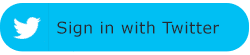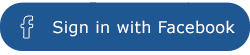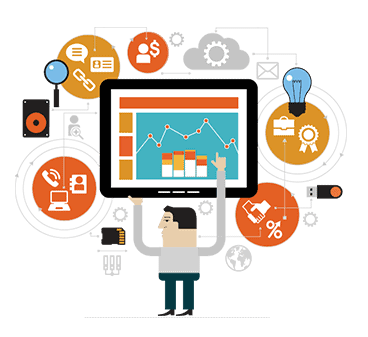You probably clicked on this article because you’re thinking about taking your first steps into the world of e-newsletters and email marketing. Good job, you’re on the right track! With just a bit of planning and some of the right tools, you’re able to create some really effective newsletters and email campaigns that have a highly positive impact on your business. It can be quite daunting in the beginning, and you probably don’t know where to start with it all, so in this post we will take you through all of the step that you need to take in order to create an e-newsletter, expand your mailing list significant, automate your email marketing, manage your data effectively, and figure out how to best reach your target market. If you’re a business owner who feels like this all is too much to handle on top of your busy daily duties, no problem- that’s why we’re here! MyCity Social is a top SEO and digital marketing agency Orlando business owners trust. We take care of your SEO and digital marketing needs so that you can focus on growing your business and leave the online conversions to us! Call MyCity Social today to schedule a consultation!
Why Newsletters Are Still Important To Your Target Market
In this article, we will give you an in-depth guide on how to create e-newsletters and how to run email marketing campaigns that are able to deliver great results and connect you with your potential clients and customers while growing your brand. Firstly, let’s establish why exactly you need to send e-newsletters in the first place. Since social media and online advertising have gotten so popular, it’s easy to think of the humble e-newsletter as something that is rather outdated or quaint. However, this is a huge mistake- even with the large range of other types of marketing and advertising opportunities now available, email marketing can be a fantastically effective way to generate revenue. The Direct Marketing Association notes that email has an ROI of around 4300%, and a quarter of all Black Friday revenue is generated from email campaigns! With these sorts of statistics, it’s clear that every email address you get has some sort of monetary value, and that email marketing is a tool that can be absolutely crucial to the growth of a business. Check out our guide below where we discuss how to create the best e-newsletters and email marketing campaigns that will make the most impact on your target audience and grow your business.
How To Build A Newsletter
- The most important thing is your data- The first thing that you should start with is your data. Before you even think about “how” you’re going to send an e-newsletter, you have to think about “who” you’re sending it to. This will be the database of individuals that you want to communicate with via email. In order to send out the most relevant e-newsletters that generate the most revenue, you will require as good a database as possible. THe majority of businesses now have the email addresses of their contacts tucked away in an Excel spreadsheet somewhere. More likely, you probably have the information spread across several very messy spreadsheets. If that’s the case, then it’s a good idea to consolidate all of your files into one clean, well-organized file prior to your attempts at sending newsletters to any of the contacts on them. Also make sure that your cleaned-up database is as “segmented” as possible. Ideally, you should have a field in it that contains information which allows you to flag and identify people as leads, current customers, past customers, etc. It’s up to you how far you take this- for example, you could segment your mailing list to the nth degree by storing information about specific product purchases, demographics, and so on. Or you can just keep things simple. It all depends on your business. No matter what, the aim is to basically get your data into shape, so that you are able to send an appropriate message to an appropriate person at the appropriate time. After you’re done finishing your data preparation, you should have a spreadsheet that contains all of your cleaned, segmented data in one place. This will be your mailing list, which can now be uploaded to an email marketing app. Remember that you have to have permission from your contacts to send them emails. When you’re compiling your mailing list, be aware of local data protection laws, and only include people who have opted in to receive your communications.
- Create a content plan and newsletter schedule- Now you need to plan your communications very carefully. You need to create an “e-communications schedule” which maps out exactly what content you’re sending out in your email newsletters, who you’re sending them to, and when you’re going to send them. You can then refer to this schedule throughout the year, and make sure that you have all the necessary content ready to go in advance of every e-newsletter broadcast. Since you’ll have segmented your data nicely in advance like we discussed above, you’ll be sending a beautiful and interesting newsletter to exactly the right group of contacts.
- Choosing the right app for your newsletter- A lot of small business owners still think that sending e-newsletters means putting together a list of email addresses, and then copying and pasting them into the BCC field of a clunky-looking Outlook message. This is not only time-consuming but ineffective, since it doesn’t allow you to send very professional-looking e-newsletters, prevents you from accurately measuring important stats such as open rate and click throughs, increases the likelihood of your email triggering spam filters, and means that you’re being hit by sophisticated email marketing features such as autoresponders or split testing. Moreover, it’s a much better idea to use a dedicated e-marketing tool to send your e-newsletter that allows you to send “HTML newsletters.” HTML newsletters, like their name suggests, utilizes HTML code in order to display text and graphics in an attractive way. They’re also more likely to display the way you want them to in email programs. There are plenty of web-based solutions to use in order to send HTML newsletters; some popular ones include Getresponse, Aweber, Mailchimp, and Campaign monitor. These apps all allow you to import the database that you made in the beginning, use a range of attractive newsletter templates, sending out proper HTML e-newsletters that stand the greatest chance of being delivered (and read). If the budget is tight, there are apps that provide much more basic functionality. You may also find that your website builder app may offer some email marketing. Both Shopify and Squarespace now provide tools for sending e-newsletters, as does Wix. These tend to be more basic, but if you’re just looking for the basics they may work.
Templates, Strategy, Design
- Choose or design a template- Once you’re settled on which email marketing app you’re going to use, you need to sort out how your newsletters are actually going to look. The good news is that all of the solutions we’ve discussed above offer a wide range of templates that you are able to utilize as a starting point for your e-newsletter design. After you’ve picked one, you’re then able to tweak it, by using a drag and drop editor, so that your e-newsletter can match your brand. You can save and reuse this as your own template! You can think about hiring a designer, but most of the time you should be fine with tweaking an existing option from your email’s marketing app’s template library. Or, you can leave it up to MyCity Social, a top digital marketing agency Orlando business owners trust!
- Embed your sign-up forms on your website and social media profiles- All email marketing tools allow the user to embed sign-up forms for your mailing list on your website easily. All you have to do is grab a snippet of code and add it as an HTML block on your website. This is one of the best things you can do to grow your list. You should have a sign-up form for your e-newsletter on every page of your website, and you can also think about using pop-up boxes on certain pages of your site as well to maximize the amount of signups to your mailing list. Pop-ups are a bit annoying, but they can be extremely effective. When putting forms in your site, don’t make them boring! Make sure they let the user know all of the benefits of joining your mailing list. For example, rather than using a bland “join my mailing list” call-to-action, let them know what kind of great content subscribers can receive.
- Use landing pages- If you use online ads to grow your mailing list, make sure that the landing pages you use for your campaigns are extremely strong. When somebody clicks on your ad, they should be taken to a page that encourages them to sign up to your mailing list. This usually means building landing pages which don’t contain a navigation bar or links to any other parts of your site. Everything should be about focusing a visitor’s attention onto a sign-up form. Certain email marketing tools, such as Getresponse and Mailchimp, will provide you with built-in landing page creators. If your email marketing tool doesn’t come with such functionalities, you can utilize third-party tools like Instapage or Unbounce.
- Test your newsletters- Now it’s time to start sending e-newsletters! But you need to make sure they’re being sent well. There are three steps you need to take to make sure:
- Checking that your e-newsletter is arriving safely- The first test you’ll have to do for any newsletter is to make sure it’s arriving in inboxes rather than spam folders. All the major email marketing apps allow you to send test versions of your newsletters, and you can use this functionality to send a test message to a couple different types of email accounts such as Gmail, Outlook, Yahoo, etc. to make sure that it lands safely in each and is not being flagged as junk.
- Check that your e-newsletter is displaying correctly- How they display in different contexts can vary, depending on desktop vs mobile or different types of emails. Double check your message is displaying consistently across a range of devices and emails.
- Split test your messages- Split testing, also known as A/B testing, involves trying out different versions of your message on a relatively small sample of your data before sending it to the remainder of your mailing list. For example, you can create three versions of the same newsletter, each with a different subject line, and send it to 1,000 people on your database. You can then figure out which subject line led to the best open rate, and then send a message with the “winning” subject line to the rest of your list.
Contact Us Today
There are many components to consider when creating a good newsletter for your target market, but once you have everything setup it’s quite effortless! Maybe you’re a business owner who doesn’t want to deal with the hassle of digital marketing and SEO and doing things like setting up your own e-newsletter. In that case, MyCity Social is a digital marketing agency Orlando business owners trust. Call MyCity Social today for a consultation!