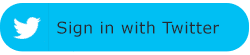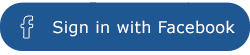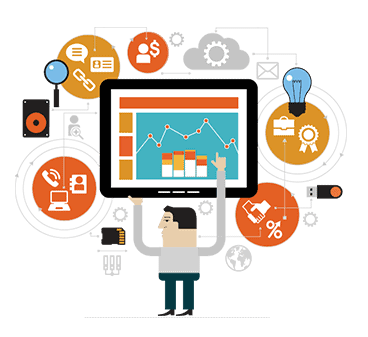In the 21st century, almost every business now has their own website. The vast majority of business owners nowadays recognize the value of having a well-functioning website, which is why it’s so important to be up-to-date on all of the ways that your website can be optimized in order to best reach potential clients and customers. Many business owners build their websites on the WordPress platform, and in order to stay competitive in the game, it’s important to utilize the platform in the best way that you can. One component of optimizing your WordPress website is through Google AMP. So what is the AMP Plugin? The Official AMP Plugin for WordPress allows AMP content creation to happen in a way that integrates seamlessly with standard WordPress content creation workflows across both classic or Gutenberg-based editing. What this basically means is that the capabilities of the plugin are allowed to function as part of the normal way content is created and processed in WordPress. Read on to learn more about how to best utilize AMP content in order to make your website the most efficient! MyCity Social is a top SEO and digital marketing company who provides SEO services Fort Lauderdale business owners rely on. Call MyCity Social today for a consultation about your SEO needs and expand your brand!
What Is AMP?
Firstly, you should understand what AMP exactly is. Basically, AMP is a modified version of HTML that is specifically created for mobile web pages. The pared back version of HTML code is called AMP HTML, and the format is created to assist mobile web pages speed up by stripping back some of the surplus code and features, resulting in a faster mobile browsing experience. While AMP was initiated by Google, anybody is able to modify and contribute to the code as it is considered an “open source project.” The format will then develop more quickly than would otherwise be the case, and means that the publisher is able to change the code to suit their individual needs. There are three portions to the AMP code:
- AMP HTM- the code itself
- AMP JS- allows fast rendering of AMP pages
- Google AMP Cache- serves the AMP pages
The majority of websites are now utilizing AMP with their content, and Google notes that there are around 700,000 websites who publish AMP content, and around six million AMP pages live at any given time. A lot of these websites will utilize AMP due to the fact that it speeds up page load speeds up to four times, resulting in less disappointed and departing visitors. IN Google’s search results pages, there has also been priority given to AMP content, providing greater visibility for publishers who utilize AMP when making their content go live.
Not only does AMP make your overall mobile web presence more effective and efficient, but AMP can also improve page load speed for mobile visitors. As Google’s new mobile search index is imminent, having AMP content in place will assist you in making sure that you don’t miss out on rankings when the mobile version becomes the default Google index. You could also possibly see up to a 73% increase in visits from mobile search. Getting your AMP project up and running is much easier with a WordPress site, as the platform hosts a free plug-in which users are able to download and activate. Once that’s finished, then the plug-in will be able to take care of creating AMP versions of all of your content.
What Google AMP Does
The AMP plugin has several functionalities that should be utilized. The strength of AMP is that it not only allows the user to build pages that are fast, but that it also makes the webpages fast in a way that is able to be validated. This is why an important component in the process of AMP content generation is to make sure that the AMP content is actually valid AMP. AMP validity verification is integrated as part of the AMP content creation workflow in WordPress through the
AMP plugin, providing users such as developers, implementers, and site owners with detailed validation information, including the source of the errors and the site components responsible for the offending markup. The AMP plugin also serves the purpose of allowing users to take actions when such errors occur. The majority of the plugin functionality enabling AMP content creation on your site will occur automatically through the Post Processor module. The Post Processor module is what automatically handles the conversion of certain content that is able to be changed to AMP (e.g. <img> tag to <amp-imp> tag), making content rendering as automatic as possible. In the cases where the plugin is not able to do an automatic conversion of specific content (e.g. replacing the functionality of a 3P JS file), the plugin will guide users through determining and addressing the replacement of such functionalities.
How AMP Deals With Conversion
Here, we will discuss further how the AMP plugin in some instances is able to handle automatic conversion, and what configurations are available around the WordPress templates available on your site. The AMP plugin is able to offer three template modes, which help to determine the kind of AMP experiences that a given site is able to provide.
- Native AMP Mode- The is the mode of the plugin that lets sites have AMP as the only version of their content. In Native AMP mode, the AMP-specific URLs on the site are not separate, and the entire site will be served as aMP (demo screencast, example site), and there won’t be an AMP query parameter appended to any URL.
- Transitional (formerly Paired) AMP-non-AMP mode- In this AMP mode, the themes are able to register support for AMP, effectively enabling sites to reuse their theme’s templates and styles in both the AMP and non-AMP content. There is the option for site owners to deliver AMP and non AMP experiences with the same feel and look, which helps to streamline the brand experience for the end users. The ?amp query param in this mode is used exclusively for the AMP version.
- Reader (formerly Classic) AMP-non-AMP mode: Earlier versions of the AMP plugin behaved in a certain way that allowed to them serve AMP responses in basic templates (with that blue bar at the top) which are separate from the templates that are in the theme that is active. In this specific situation, the experience will be delivered in a more simplistic manner (for example, you may have simplified theme layouts and content)/ The URLs for AMP posts in this mode normally end in /amp/ whereas for pages they end in ?amp (and in both cases the “amp” slug is able to customized to be something else).
Different Features of The AMP Plugin
There are certain features of the AMP Plugin that you should be aware of in order to best utilize your WordPress website.
- Conditional Template Support- One important feature in v1.0 of the plugin is the ability of being able to granularly choose which templates in the template hierarchy of a site should be served as AMP and which should not. In this manner, site owners are able to prioritize the efforts to make their site fully AMP compatible.
- Granular Opt-out Support- There many be certain scenarios in which the user experience for a given post content needs the addition of a component that may not be AMP compatible. There are two options for the user in cases such as these. The first option that a user may have is to reject the sanitization actions of the plugin. Through doing this, the plugin will flat the error and the plugin will also make sure that the non-AMP version of the post is served, meaning that no AMP validation errors will surface in Search Console. There is also the second option of opting out of AMP for that particular post through simply toggling the “Enable AMP” switch on the post edit screen sidebar. By choosing any of these options, the user will be allowed to select posts that can have specific AMP-incompatible content without disrupting the overall AMP strategy of the site.
- Hybrid Modes- The AMP plugin is able to provide the flexibility of combining the described template modes with conditional template support, and granular opt-in for specific pieces of content. These combinations will also create two additional modes that are able to be classed as hybrid modes.
- Mixed with Some Content in Paired (AMP/non-AMP) mode- When this mode is in place, all the content on the site is available in non-AMP mode, and some of the content is also available in paired AMP/non-AMP mode. The same theme templates are used in all cases in this mode.
- Mixed with Some AMP-only Content Only and some non-AMP only Content- When this mode is in place, there is only one version of the content, either AMP or non-AMP. This means that the AMP and non-AMP content sets are disjoint.
Adding AMP to Your Web Content
When it comes to reaching online audiences, speed, accessibility, and clarity are essential currencies of conversion. Google research reveals that the mobile revolution has not only fuelled an on-demand mindset that all business owners must adapt to, but it has also fuelled a generation of impatience. This means that 29% of people who use smartphones regularly will immediately change to another website or another app if your website or app is too slow, and 70% of smartphone users switching from one site to another do this since they don’t want to wait for slow pages to load. 67% of users will also leave the site if your mobile site asks too many questions of them or puts too many steps in the way of information access. Google’s Vice President of Engineering, David Besbris, noted that users would leave a website after three seconds if the content was not able to load quickly enough. He also noted that the launch of AMP is a way to help address this lag. There are certain things you should keep in mind when integrating AMP into your content. MyCity Social, who provides top SEO services Fort Lauderdale business owners rave about, are here to tell you why you should take the time to do so.
Contact Us Today
When it comes to Google AMP, it’s important to be informed about the various concepts that you are able to utilize in order to optimize your website. In today’s highly technology-driven world, business owners are quickly realizing the crucialness of having an efficient website in order to best reach potential clients and customers. For business websites that are hosted by WordPress, using the AMP plugin can be easier than with other services, since a lot of the features are already there for you to install and use. MyCity Social is a top digital marketing and SEO firm who provides SEO services Fort Lauderdale business owners trust. Call MyCity Social today for a consultation!