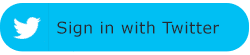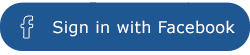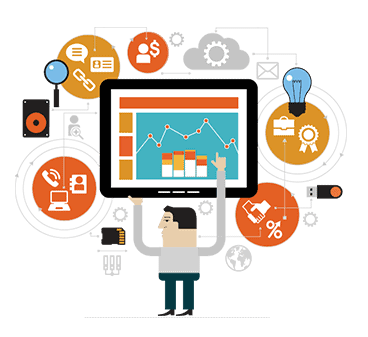Google local Ads could be what your business has been lacking. If you are running a local business but struggling to break through the glass ceiling, you should get your business a google local ad. Creating a Local Services Ad is easy with the following steps:
Steps to Start on Google Local Ads
- Are You Eligible?
Google local service Ads usually are not available for every nook and cranny at the moment. Therefore, check out if you are part of the eligible team. It is not hard to know. On the local service homepage of Google, click on the “Get Started” button, then in the drop-down menus, select; your country, ZIP code, and job category. After you place the information above, you will be prompted if you are eligible or not. If you have availability of Google Local Services, you can go to the next step.
- Create an Ad Profile
With the first step over, you can move to the next phase of setting up local service Ads. Write a great profile. The tone and the kind of information you put in your profile are crucial because they will determine the type of jobs that will come your way and who will find your listing. Therefore, to begin with, put your basic details first, including your contact details and business name. You will have to provide your original name, but it will not display on the listing. After that, add specific information concerning the services you offer, your charges on them, and your service’s ZIP codes.
- Submit Paperwork
Google typically requires you to upload various documents to improve its service quality. Therefore, you will be asked to provide papers proving that you are qualified to work in the industry you chose and that you have the right licenses to operate in that particular jurisdiction. You should upload these documents because it is part of Google Guarantee. You will not get cover from Google if you don’t prove that you are licensed properly. Always verify that your paperwork is accurate before completing this section. You can also double-check the kind of licenses you require in your jurisdiction to ensure that the documents you upload are the right ones.
- Complete Background Check
If you are in Canada or the US, you must ensure that you and your employees complete a background check before visiting customers at their workplace or home address. It is a relatively simple process; a background check partner for Google makes contact with you and asks for relevant information. Then, they will cross-check the information you and your team provided against national registries then later confirm if the numbers of Social Security are valid.
- Manage Your Budget
Once the business profile is complete, and the background check passed, start to enjoy local services by Google! However, you should first decide the number of leads you want in a month or week.
The locality of Google searches is over 46 percent. Therefore, how to get started in Google local ads can help you to tap into this extensive customer base. Therefore, you are highly recommended that you offer a prompter response to leads to get the most from your ads.