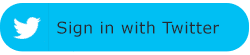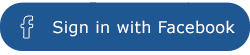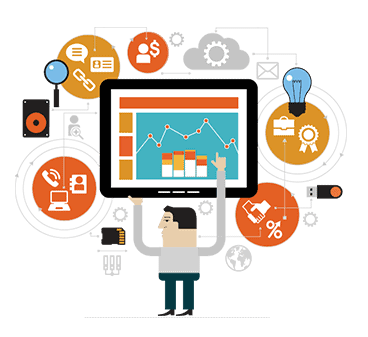In an increasingly digital world, mastering the art of online presence is crucial for businesses. A pivotal tool to help you achieve this is Google My Business. This blog will delve into the essentials of Google My Business, including its definition, benefits, requirements, and a detailed, easy-to-follow guide on how to set up Google My Business.
What is Google My Business?
Google My Business is basically a free, user-friendly tool from Google that helps businesses and organizations manage their online presence across various Google platforms, including Google Search and Maps. By creating a business profile on this platform, businesses can share essential information such as their name, location, operating hours, and services. Furthermore, it lets enterprises interact directly with customers through reviews and updates.
Why You Should Create a Google My Business Profile?
Creating a Google My Business profile can significantly increase online visibility and boost local engagement. This tool allows customers to find all your relevant business information in one place and offers a platform for direct interaction through reviews. Integration with Google Maps further simplifies the process for customers to locate your business. Additionally, the insights provided by Google My Business can help you apprehend your customer base and improve your marketing strategies.
Requirements for Creating a Google My Business Account
Before setting up your Google My Business profile, it’s crucial to ensure that you meet the necessary criteria:
- You must have a Google account.
- Your business should have a physical location that customers can visit, or you should travel to offer services to your customers.
- Your business must adhere to Google My Business’s quality guidelines.
Steps to Create a Google My Business Account
Here’s a simple step-by-step guide on how to set up Google My Business:
- Visit the Google My Business website and click ‘Manage Now.’
- Sign in with your Google account.
- Enter your business name.
- Select the relevant category for your business.
- Provide your business location and the areas you serve.
- Include your contact information.
- Verify your business using the preferred verification option.
- Complete your profile by adding business hours, photos, and other relevant details.
FAQs
What is Google My Business?
GMB, or Google My Business, is a free online tool from Google designed to help businesses and organizations manage their digital footprint across Google’s ecosystem, including Google Search and Maps.
Is Google My Business Free?
Absolutely! Google My Business is a free tool providing a cost-effective solution for businesses to maximize their online visibility and customer engagement. You can use this tool yourself or let the experts from MyCity Social do the job.
Can I Use Google My Business for Multiple Locations?
Indeed, Google My Business accommodates businesses with multiple locations. Once your account is set up, you can manage multiple sites using the ‘Add location’ feature.
How Long Does it Take for My Business to Appear on Google Maps?
After verifying your business on Google My Business, it generally takes a few weeks for your business to be listed on Google Maps.
How Often Should I Update My Google My Business Profile?
To keep your information accurate and fresh, it’s recommended to update your Google My Business profile regularly. This includes posts, photos, business hours, and any service changes.
Conclusion
In the digital landscape of the 21st century, understanding how to set up Google My Business is an indispensable skill for any business owner. It not only boosts your online presence but also offers a platform for direct interaction with your customers. So why wait? Set up your Google My Business profile today and watch your business bloom!