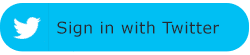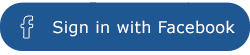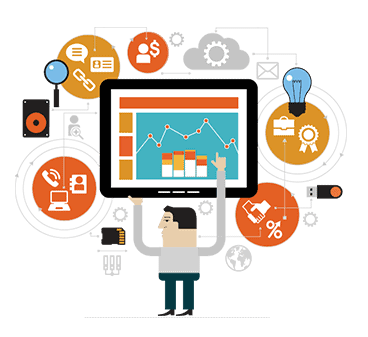In last week’s blog post, we covered HTP errors and how they lead to reduced rankings in Google. This week, we are going to share our list of the 10 most commonly found HTTP errors that we come across at our Tampa SEO location.
301: Moved Permanently
You will often see a screen that says “301 error code. The page has been permanently moved”. When these appear your SEO specialist will need to perform redirects so that the new and correct link appears when those old links are clicked on. References to the old URL should be updated.
302: Moved Temporarily
When you encounter this error, you will often see the message, “The page has been temporarily moved”. A redirection to the new URL will be needed.
400: Bad Request
How many times have you encountered this message…” The request contains a syntax error and is denied”. This can easily be any online surfers most annoying request. These can be fixed by your Tampa SEO specialist, whereby the link syntax will take users to a custom error page that allows them to go to the website easily.
403: Forbidden
There are situations where rather than a client error, a server error occurs or restriction in accessing a file occurs. In these situations, a 403 error will appear which tells theuser that they do not have permission to access a resource. In some occasions, the server does not want any more visitors.
404: Not Found
This is probably the most commonly found errors for online users. A screen will appear that says “The resource could not be found on the server”. These are typically caused by a misspelling, or requesting a page that has been deleted. A 404 redirect will be performed by SEO experts in this scenario.
408: Request Timeout
The error will page will say the following… “The server timed out waiting for the client to complete the request”. Basically, if it takes too long for a page to load(to the point that is never happens), these will appear.
501: Not Implemented
“The server cannot fulfill the request”. Simple and to the point, this error page will appear and SEO specialists will have to access the server and fix the issue.
502: Bad Gateway
Another server side issue, the 502 error will show the following verbiage “The gateway or proxy server received an error response from the upstream server”.
504: Gateway Timeout
Servers can also time out when trying to access a page. Often times the following will be displayed to users “The gateway or proxy server timed out waiting for a response from the upstream server”.
505: HTTP Version Not Supported
While tot as common as all the HTTP error codes listed above, this can still be found when users come into contact with much older technologies. The following line will appear on the screen, “the server does not support the HTTP protocol version used in the request”.
We hope that this blog has made the 10 HTTP status code pages a bit easier to understand. If it still sounds a bit like Japanese, that is alright, this is why we provide you with a dedicated SEO nerd as part of our Tampa SEO service. They can handle all the link error headaches for you.
If you would like to learn more about our SEO packages, click here.