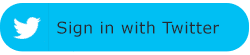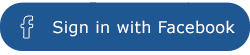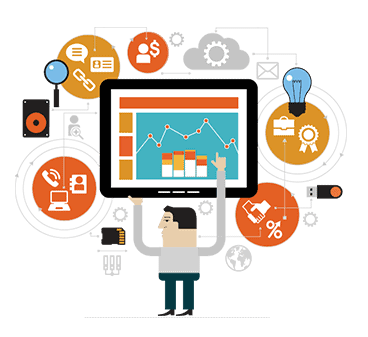The ultimate goal of every technical SEO expert is to diagnose and offer solutions to enhance user experience continually. Granted, the world of SEO continues to evolve. Nevertheless, technical SEO experts aren’t in the maze! One way web owners and technical SEO professionals can enhance user experience is to familiarize themselves with Core Web Vitals. What do you know about Core Web Vitals Optimization? What are its components? How does understanding it help you better your user experience? As a reputable Tampa SEO company, MyCity Social has thoroughly covered this in a clear and simplified manner. Located in Tampa, we’ve helped many businesses remarkably grow their online presence. If you need SEO services that offer impressive results, we are a phone call away!
What Core Web Vitals Optimization Is All About
When someone visits a website, they want a good user experience! What does that mean? Your page should provide answers to their request in a pleasant manner. In a survey, it was revealed that mobile users only glue their attention on their screen for four-eight seconds at a time. What is the significance of this survey? You have less than eight seconds to offer interactive content and give users what they wanted! And what’s the link with core web vitals? Core Web Vitals (CWV) are recognized as a set of factors that Google acknowledges as vital in a web page’s general user experience. They are made up of three particular features. These are known as:
- Largest contentful paint
- First input delay
- Cumulative layout shift
This means that CWV is a subset of the factors that will become Google’s page experience score. That is, it is one way Google will size up a webpage’s overall UX. So how do you find your website’s Core Web Vitals? You can locate it in your Google Search Console account.
- Page Experience Update- In a few months to come, CWV will become an element in a ranking signal. Web owners can expect it to become fully functional by August 2021. Therefore, this page experience ranking will now include:
- Core Web Vitals
Visual Stability
First input delay
Largest contentful paint
- Safe Browsing
- Mobile Friendly
- No Intrusive Interstitials
- HTTPS
The update from Google shows that rollout will be gradual and that web owners shouldn’t anticipate a drastic change. So what are some of the critical things every Website audit service agency should know about the update?
- Page experience will now be evaluated per URL
- AMP will no longer be required for Top Stories carousels
- Page experience will now be dependent on a mobile browser
- Passing Core Web Vitals would not be a requirement to appear in Top Stories carousels.
- Page Experience Option In Search Console- If you check your search console now, you will find “Page Experience” on the left-hand side. This resource contains data from the last 90 days. For an excellent URL to be tagged “good,” it needs to meet the following criteria:
- It just has “good” status in the CWV reports
- It must have no mobile usability issues
- The site must have no security problems
- The Url must be served over HTTPS
- The site must have no Ad Experience problems
This current report presents notable widgets that have a link to information for each criterion.
How To Diagnose And Work On CWV Improvement
Field data is an essential aspect of this diagnosis. But, what exactly is field data? Field data is regarded as performance data collated from RPLs (Real Page Loads) a user is experiencing. This field data collated by Crux (Chrome User Experience Report) is what Page Experience and CWV assessments will use. What type of users is part of this Crux? They are users who meet these criteria:
- The web user enabled usage statistics reporting
- The user didn’t set up a Sync passphrase
- The web user opts into Sync browsing history
When it comes to knowing the truth for CWV assessments, Crux is the way! To access the Crux data, you can use Google Search Console, Public Google BigQuery project, Page-level, and other related tools.
There are instances where your page might not have enough data from Crux. This is because Crux data has no known source. There must be sufficient web page loads for it to report.
Let’s explore the workflow process:
- Identification of Issues With Crux Data- Crux data arranged by behavior patterns in the search console needs to be identified. To do this, you will need to begin with Search Console’s CWVs report to help you identify the pages that need serious attention. If you can resolve the root issue for a page, you would have fixed all the pages having the same Core Web Vitals issues. Google Search console does the grouping for you, so it is effortless to resolve. As you work on it, pay attention to mobile data. This is because Google is shifting to an MFI (Mobile-First Index), and Core web vitals are designed to affect mobile Search Engine Result Pages. Therefore, pay attention and focus on the number of URLs that have been impacted. To verify examples of URLs that have similar behavior patterns, click an issue.
- Utilize PageSpeed Insight- This is used to link both Field Data with Lab Diagnostics. The moment you can identify pages that require work, use page speed insight to diagnose lab and field issues you have on a page. However, a single test isn’t a source of truth. Thus, you should test several example URLs. You should also verify indexable URLs and indexed URLs. If you are dealing with “noindex” pages, you can find Crux data via API.
- Create A Ticket- This means you are required to do the development work. As an SEO professional, you should be part of the QA processes and ticket refinement. Development teams usually work in sprints. In each sprint, you will find set tickets. When you have well-written tickets, you allow your development team to get the ticket right into a sprint.
When you write your ticket, it must include:
- User Story
- Acceptance Criteria
- Testing URLs
- Links to developer document
- QA Alterations In Staging Environments- This can be done by using Lighthouse. Before a code is pushed to production, it must first be in a staging environment for proper testing. Google Lighthouse will be used to measure CWVs. If you are a newbie to Lighthouse testing, you should learn how to use it. Meanwhile, keep in mind that environments usually have lesser resources and will also perform less than production.
What To Know About LCP (Largest Contentful Paint)
Let’s explore the component of LCP. These are:
- Represent: This is identified as a perceived loading experience.
- Measurement- This is also recognized as the point in a web page load timeline when the text blocks or images are seen within the viewport.
- Key Behaviors- Pages utilizing identical page templates usually share a similar LCP node.
- Goal- The goal must be that 75% of page loads must achieve LCP in less than 2.5 seconds.
- Available As- This could be Field data or Lab data
LCP metric measures when the largest image or text element in the viewport can be seen.
To identify what causes Poor LCP, these are what should be known:
- Slow resource load times
- Slow server response time
- Client-side rendering
- Render-blocking CSS and Javascript.
Where there are source issues for LCP, you will find them painted in broad strokes. To improve LCP, it needs to be a collaborative job. Thus, it means you have to sit on development updates and constantly follow up as a stakeholder.
It is Google’s primary aim to update the Page Experience on Google Search Console annually. Therefore, it can be expected that future Core Web vitals metrics will take the same documentation as the initial one. At our Tampa SEO Company, we can accurately diagnose and offer solutions for a remarkable user-centric experience. Remember, an organic performance is one of the ultimate metrics that reflect a site’s health. So, you should get ready to resolve any issues you have with core web vitals now. Do not also be afraid to learn in public or learn from an expert. If you are a web owner and you know little about SEO, you will likely find this piece a bit hard to understand. It’s not your fault. Most tech SEO experts would need to familiarize themselves with Core Web Visuals. But, if you need further insight or someone to help you scale through this process and run it once and for all, there is a solution!
Contact Us
If you reside in Tampa, MyCity Social would like to help you out with Core Web Vitals Optimization before the final update arrives. As the best Tampa SEO Company, we take pride in helping business owners enhance their user experience so they keep winning the SERPs. We keep learning and growing to stay on top of our game and support your need for optimization. We’ve worked with several brands across the country with jaw-dropping results. It’s time to help you! Contact us today.