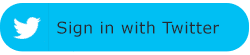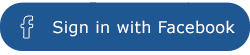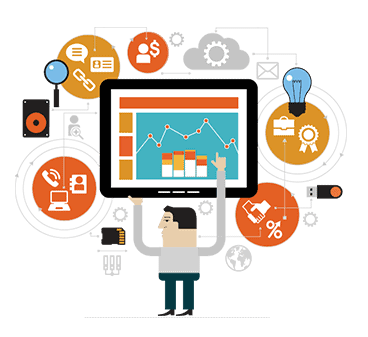As the owner of a business in this technological age, making sure that your business ranks highly on search engine consoles is one of the priorities when it comes to the internet. After all, it’s extremely difficult to stay competitive without proper web statistics today. High SEO ranking and proper website maintenance is what can help to expand your clientele, as well as to brand your business the way that you need it to be branded. One large part of all of this is the google search console. Google has added a new security issues section in their updated search console, which has certain implications for those who are looking at their SEO ranking and trying to improve their web presence. As the old Google Search Console shifts into the new search console, Google has shifted the security issues they had previously into the new version of their console. Firstly, google has announced that they have added an option in the new Google Search Console for “security issues.” But wait- what exactly is google’s search console, what does it do, and how does it pertain to your business? There’s a lot that goes into SEO, as knowing about these concepts is much like a layer cake- layer upon layer of technologies that you should familiarize yourself with in order to brand your business the way that you want to and expand your clientele through higher search rankings, as well as to improve your website traffic (and thus expand your profits). Read on to learn more about what exactly these new changes imply for your business, as well as what exactly Google’s old and new search consoles mean, what changes have been made, and how any changes may affect your business SEO strategy.
One other way to have the right SEO strategy while sparing yourself the hassle of having to constantly stay up-to-date on the latest technologies while implementing them into your digital marketing strategy is to hire an SEO firm. That way, you don’t have to think about all the things that go into successful online marketing, while still enjoying the benefits of a stellar, tailored SEO strategy. Moreover, professionals will always get the job done faster and better- this will give you the time you need to continue to grow your business, while saving you the time and frustration of trying to constantly rework something that you are not necessarily specialized in. Orlando SEO company MyCity Social is a top SEO firm who can help you grow your client base and brand your business through SEO strategies tailored to you. Our highly qualified team of SEO strategists, analysts, and writers will work with you to find the right SEO strategy for your business website. Call us today for your SEO needs!
What Is Google’s New Search Console?
Firstly, we should start with the basics that you need to familiarize yourself with when it comes to Google’s search console. What exactly is a google search console? Google’s search console is a collection of resources and various tools to assist website owners, webmasters, and SEO professionals in monitoring website performance in the Google search index. This search index has many features, including information about the appearance of your business’s search results, search traffic, technical status updates, crawl data, and other types of resources that can be utilize to make your business more efficient. The concept of “Google Search Console” is a relatively new one- this toolbox used to be known as Google Webmaster Central, which was renamed Google Webmaster Tools, and now currently is called the name we are using in 2015 with a relaunch. If you maintain the website of a company or are the owner of the website, it’s essential for you to keep an eye on how your website is performing in terms of many types of vital statistics in order to optimize its content and direct ever more traffic from potential clients onto your site. Several tools are offered by Google to collect and analyze data for your website. At this point, you probably already know what Google Analytics are and have heard of the Google Search Console before. The tools mentioned above are completely free for you to use as long as you are maintaining a website, and are able to provide you with very valuable insights regarding your website.
To begin with, let’s discuss about why everyone who has a website should use Google Search Console. The performance of your website can be tracked very easily by Google Search Console, allowing you to obtain valuable insights out of your Google Search Console account. This means that you are able to see what part of your website needs work. The part of your website that needs a lot of work in order to be optimized can be a variety of parts. These can include a more technical part of your website, for example crawl errors that keep increasing in number and need to be fixed. You may also need to pay a specific keyword more attention due to the fact that its impressions or rankings continue to decrease. Not only does Google Search Console provide this kind of data, but it also sends you mail notifications when new errors are detected by the software tool box. You are able to become quickly aware of the issues that need you to fix them thanks to these instant notifications.
In order to start using Google Search Console (and continue to understand what the technological changes in the toolbox will mean for your Google search ranking and website), you will have to first create an account. The new Google Search Console allows you to click on ‘add a new property’ in the top bar. You simply need to click on the ‘Add a property’ button in order to insert the website you want to add in order to create your account. You need to be sure that the right URL is being added, so if you have an https website make sure to put in https, and make sure you put in the www or leave it out as needed. In order to collect the correct data on your website, you will need to have the right version of your URL, or else there may be some issues in the data collected. After you’ve added a website, you then need to verify that you are indeed the owner of the website, and there are several options that you can deal with in order to verify your ownership.
Features in Google Search Console And New Updates
After setting your your account in the Google toolbox, you are then able to explore your data and try to use it to your benefit. Top Orlando SEO company MyCity Social is able to assist you with navigating the various features of your SEO strategies and incorporate the data that tools such as the search console provided by Google can help you with when it comes to expanding your business or brand. One of these key features include viewing the performance of your website. You are able to see exactly what pages and which keywords your website ranks highest for in Google through the performance tab. The old version of GSC allowed you to view a data set of only the last 90 days, but with the new version, you are able to check out data for up to 16 months past, providing you a large amount of data to work with in order to optimize your SEO for your website. Remember- this data is only available from when you had set up your account. Through checking the performance tab of GSC you will be able to quickly see the keywords and pages that require more of your attention and optimization. You are also able to see the amount of clicks on your website through GSC. How often people clicked on your website through Google’s search engine is the amount of clicks that is shown. You can learn about the performance of your page titles and meta descriptions through this number- your result will probably not stand out in the search results if only a few people click on it. In order to see what can be optimized for your snippet, it can be helpful to check what other results are displayed around your numbers. Obviously, the number of clicks is influenced by the position of your website on the Google search results. If your website or webpage pops up in the top three results of Google’s first result page, then it will of course garner more clicks than a page that only ranks on the second page of search results. This is why SEO is so important- to make sure that your webpage come up in a high ranking so you get more clicks.
How often your website in general or a page specifically is shown in the search results can be seen in the impressions section of the GSC. How often your website is shown for a certain keyword in the search results of Google is illustrated in the number of impressions shown after this keyword, although you don’t necessarily know what page ranks for that specific keyword. In order to find out what pages rank for the specific keyword, you are able to click on the line of the keyword. Basically, the keyword is then added as a filter so you can see the numbers for the specific keyword. Following this, you are then able to navigate to the ‘Pages’ tab to check out exactly which pages rank for the keyword in question. Are these the pages that you want to rank for the keyword? If they are not, then you may need to figure out how to optimize the page that you want to rank for the keyword in question. This can be accomplished through SEO strategies such as creating better content containing the keyword on that page, adding internal links from relevant page or posts to the page, making the page load faster, etc. One other key feature is the Click-Through rate, or the CTR. The CTR will inform you regarding the percentage of the people that are able to view your website in the search results and also have clicked through to your website. Higher rankings then mostly lead to higher click-through rates, although there are things that you are able to do yourself to increase the CTR.
Security Issues Section Has Returned
Recently, an option in the new Google Search Console for “security issues” has been added by Google. If Google discovers any security issues with your site, such as hacked URLs, deceptive pages, malware, harmful downloads, and much more, then this section will let you know. The old Google Search Console had this feature, and now it is featured under a new section with Manual Actions termed Security and Manual Actions” as part of Google’s periodic routine updates. This update is relevant to you as a business owner with a website to the fact that it can help you discover certain problems with your site quicker and alert you to potential issues. Security issues Google finds on the verified site can include problems that may cause harm to others. These problems include social engineering (Phishing and Deceptive Sites), malware infection type (server configuration, SQL injection, code injection, error template), cross-site malware warning, and hacked type (code injection, content injection, URL injection). You are able to find this new feature through going to GSC and on the left side navigation, scrolling down to the section for Security and Manual Actions, which hosts Manual Actions and Security Issues.
Contact Us Today
Google Search Console is an extremely useful toolbox of data that can help you develop and continue to refine your SEO strategy. Its recent addition of the Google Security Issues Section can help protect your webpages from potential security issues and alert you in a timely manner. MyCity Social is a top Orlando SEO company who can provide you with a premium digital marketing strategy to grow your business. Call us for your SEO needs today!