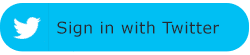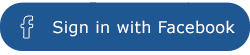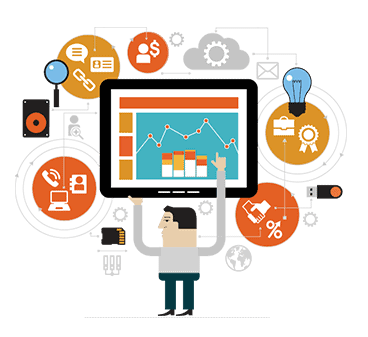When it comes to running your business, it is critical that you know how to handle all aspects. That is why learning how to respond to negative reviews is imperative to make sure you are building strong and lasting relationships with your current and future customers. That is why it may be time to consider social media marketing, Florida! Working with digital marketing gurus like the team at MyCity Social in Fort Lauderdale can help you learn the tricks of the trade to ensure that you are doing everything in your power to showcase your business in a positive light! Keep reading to find out more advice and tips from the experts!
Learning How to Respond to Negative Reviews on Your Business
It’s not always easy to handle social media marketing, Florida! There are times when where you may find negative reviews about your business online making you want to respond rapidly before any damage can be done, but unfortunately doing that before knowing exactly how to handle the situation can end up causing damage.
Your business growth is dependant on positive reviews and word of mouth. Customer reviews also provide you with valuable feedback on your business, including what you are doing well and what aspects you should pay closer attention to. Also, replying to customer reviews is a fantastic way to build trust with your customers’ to ensure that they know you hear what they are saying and are willing to put in the legwork to make sure that things either remain running efficiently or to be sure that anything that is going wrong is fixed. When you respond to a review on Google it will appear below your customer’s original review and people will be able to see it on both Google Search and Google Maps under the section “Response from the owner.” People searching on Google will be able to see and read the original customer review and your response when they look on the Google reviews page. To post a reply, you can either do it from your business profile on Google Maps or through your Google My Business app.
It is essential that when you’re replying, you remember that you are going to be posting publicly under your business’ name. Also, your replies may not instantly appear on Google. However, the person who posted the original review will be notified that you have posted a reply, which will give them the chance to read your reply and edit their review if they think it needs it. This provides the opportunity for a negative review to be corrected before too many people see or read it. Posting owner responses allow you to build relationships and trust with your audience, but it is critical to remember that these are public so there are a number of guidelines and tips that you should keep in mind before deciding to hit the “post” button.
- Be nice and don’t go personal: It is almost impossible to win an argument or disagreement with a customer who feels angry, and you don’t want to burn a bridge because you responded to a review. That is why you need to keep your responses useful and courteous.
- Short and sweet: Customers want a genuine and easy to read response. They can become overwhelmed with a long response, and chances are they won’t even read the entire thing. So make sure you are condensing what you want to say into only a few sentences.
- Say thank you: When it comes to happy reviews you don’t need to respond to every single one, but writing a response when you have new and relevant information to share is helpful and when you do respond make sure to say thank you. There’s no need to thank every single reviewer, but when you are responding, you should make it a point to add that into your review.
- Don’t oversell: When you’re creating a response, you need to remember that the people you are interacting with are already customers, so there is no need to offer incentives or advertise your services or products.
Negative reviews are bound to happen, and just because they do it doesn’t mean that you necessarily have bad business practice. For instance, your customer may have had unrealistic expectations, which caused an unpleasant experience. Taking the time to reply to these reviews can help you evaluate your customer experience and make adjustments or changes to improve it. However, it is easy to let your emotions get the best of you when you read something negative about yourself or your business, but it is vital that you keep those emotions in check and follow some of these useful tips for handling and responding to negative reviews because you want to make sure you are leaving a positive impression with both your current and future customers.
- Don’t share any of the reviewer’s personal information or attack them personally. Make a suggestion in your response that they contact you personally through your Google My Business messaging, email, or phone to work together to resolve the issue they are experiencing. Experiencing a positive interaction with you after posting a negative review often leads to people retracting their original post or updating the review to show how you handled the situation.
- Make sure you take the time to investigate the reasons that caused the customer’s negative review and impression. This is why it is critical to keep detailed documentation of all customer interactions. That way, you can refer back to them.
- Be honest about the mistakes that your company made. However, it is important that you don’t take responsibility for things that weren’t your fault or that you couldn’t control. Business owners are usually quick to say they’re sorry even if the reason a customer is upset isn’t their fault simply because they want to keep the business, but doing this could end up hurting your business in the long run. Explain calmly what you can and can’t do in the situation and display how you are willing to be proactive when dealing with uncontrollable issues.
- Say you’re sorry when it is appropriate. Not everything is going to be your fault. Sometimes customers get upset for ridiculous reasons, but it is important to demonstrate compassion and empathy when the situation warrants it.
- Show that you’re a real person by signing your name at the bottom of your responses. Some people think that companies just use bots to respond to reviews, so it is critical that you show you are a real person by signing your name or initials to anything you post.
- It is imperative that as a business owner, you don’t lash-out for a negative review. You don’t ever want to get personal or take things personally. Make sure that your responses are polite and professional even if the reviewer is not acting accordingly.
- When you notice a negative review, make sure you are responding in a timely manner. This shows your customers that you are paying attention to their experiences, and you care about what is happening. If you utilize Google My Business app, this will be a lot easier to do.
Having reviews written about your business is essential to receiving valuable information about your business. This information is not only helpful to you, but it is also helpful to your existing clients and customers as well as the ones you are trying to acquire. The reviews you get on Google will show up next to your business listing on Google Maps and Search they are also a fantastic way to get your business to stand out on Google and capture the attention of your audience. Not every customer will go on and post a review of your business, which is why there’s an easy way for you to request reviews from your customers. You can provide them with a short URL that is linked directly to your business. This will encourage your customers to review their experience with your business. If you want to spread the word about your business, follow some of these expert best practice tips!
- Remind customers to leave reviews when they are leaving your business. Make sure they understand that it is quick and easy to leave a review, and they are able to do it from anywhere, including mobile devices, laptops, and desktop computers.
- Take the time to reply to the reviews left by customers. Doing this will help you build relationships and trust with your customers. They will begin to notice that your company values their input, feelings, and experiences.
- Make sure that you have verified your business that way your information is able to be seen on Google Maps, Searches, and other services. It is also critical to note that only businesses that are verified are allowed to respond to reviews.
One of the most important things to understand about reviews is that they are only valuable if they are truthful and authentic. This means that you shouldn’t offer any type of incentive for customers to post reviews because doing this may lead to them leaving false reviews and if potential customers find out that you’re doing this they may not trust the reviews that are left or your business as a whole.
If any changes were made to your business you may keep your reviews, move them, or have them removed for the listing entirely depending on the situation. Reviews are only relevant when they are relevant and helpful, so if they no longer apply to the business after the changes have been made, you have the option to get rid of them. If a new business listing was created because your location changed or if someone else bought the business that you may transfer existing reviews to the new page, if you’ve changed the physical address of your business, Google will typically move the reviews to the new location without any problems. However, there are some exceptions for businesses that have strong ties to their locations like hotels, golf course, or local attractions. If a change of ownership occurs to an existing business that hasn’t changed its name, the reviews that have already been posted will not be taken down. You can simply use the owner dashboard on the existing listing to respond to reviews and post and changes to the services that your business provides. If the name of your business has been changed reviews will not be removed as long as your business meets the following criteria, there is a minor name change, or you have multiple locations and the business name changes. If your business changes its name and doesn’t meet those specific criteria, then it is considered a new business, and the reviews that were previously left will be removed. Finally, if your business is closed and goes out of business, then the reviews will remain posted and attached to the listing.
Contact Us for Social Media Marketing Florida!
MyCity Social has gained recognition throughout the Fort Lauderdale area as providing the digital marketing businesses can trust. We pride ourselves on having extensive knowledge in the internet marketing field, which has made our clients come to us again and again for advice on how to respond to negative reviews. We make it our top priority to help businesses reach their full marketing potential through unique and strategic tactics. Call or visit us today to find out how we can help you!