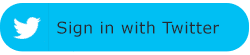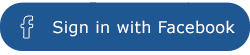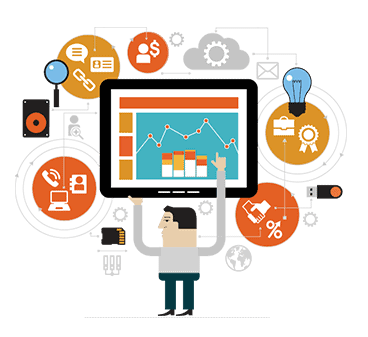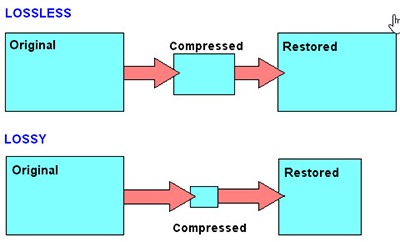
One of the secrets behind a fast page load speed at MyCity Social is image compression. MyCity Social compresses their images and knows when to use jpg vs png. Image compression is decreasing the byte size of a graphics file while maintaining image quality. Developing the habit of compressing your images is a simply way to improve your Internet marketing. Your images will change size yet contain similar quality. It’s merely the data comprising the image that is compressed.
How to Compress Images & Improve Your Internet Marketing
Common methods of compressing images are saving them as JPEG and GIF files. JPEG is used for photographs whereas line art and images with simple geometric shapes are formatted as GIF. Fractals and wavelets are two other methods of image compression but aren’t widely used. They have higher compression ratios than JPEG and GIF, so in the future fractals and wavelets may be more popular for compressing images. Saving images as PNG files is another way of compressing. There are also image optimizers and compressors you can use to decrease a file’s size.
Why Should You Compress Images?
MyCity Social suggests you compress your images. Many web hosting service providers only allow a certain amount of space for files on your website. Your computer itself has limited space. Although many modern computers allow for 1 TB of space, web hosts haven’t caught up to such abundant space yet. Moreover, why take up more space than necessary? It adds up over time.
Compressing your images is important for saving bandwidth and hard drive space. Another benefit of compressing graphics files is it shortens the time it takes to transmit them over the Internet. Download time of the image is decreased too. Uncompressed image files can slow down your device. By compressing graphics files, you can keep your devices running faster.
JPG vs PNG
JPG files are more compressed than BMP and PNG. However, they are not as high quality as PNG formats. The JPG format is a lossy compression file that’s most suitable for photographs. A small amount of quality loss can occur in JPG files, but it’s usually not noticeable unless you zoom in and examine the picture closely.
In contrast to JPG files, the PNG format is a lossless compression file. This means that data cannot be lost while compressing the image. PNG formatting works best for text, line drawings, and iconic graphics. Screenshots, illustrations, and images with text are usually best saved as PNG images. Infographics, an effective Internet marketing tactic, are best as PNGs too. Regular photographs can be saved as JPGs with no noticeable differences in quality.
Image compression tactics used for Internet marketing involve saving graphics files as the correct format, using fractals or wavelets, or using image compression tools. It doesn’t take any extra time to save an image as a PNG or JPG. Thus, there is no reason why a business owner shouldn’t optimize their image files. Compressed images allow for a faster website, computer, smartphone, and download times. You will also save bandwidth on your website by compressing images. As a general rule of thumb for choosing file formats, you should use JPG for photographs and PNG for images with text. Line drawings and iconic images should also be PNGs.
Contact MyCity Social!
For more information about image compression contact MyCity Social today! You can call us at 866-955-3287 or visit our website! mycitysocial.com